SimplyCam V3. Documentation
- SimplyCam V3
- Interface
- Toolbars
- Vectorization
- Settings
- Toolpath Manager
- Mill Toolpaths
- Laser, Plasma, Waterjet Toolpaths
- Lathe Toolpaths
- Mill tutorials
- Laser, Plasma, WaterJet tutorials
- Lathe tutorials
Points Select
This dialog allows you to define the points on which they are executed the Drilling cycles.
You can also automatically select the center points of arcs with a specific diameter.
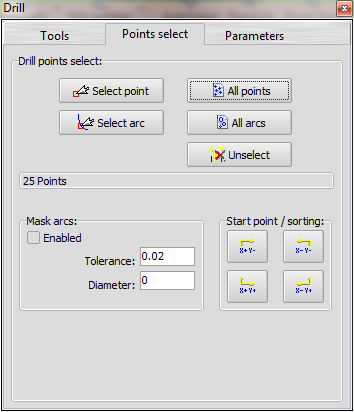
Drill Points Select section
Each point defined, it is displayed on the screen with a cross and a circle (equal to the tool diameter).
An arrow indicates the direction of path and the starting point.
It also increased the bottom indicator in section, showing the number defined points.
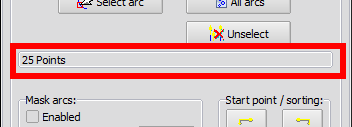
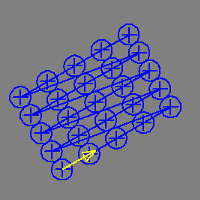
Select Point
Entities point, select one by one, are added to the points list of the drill cycle.
All Points
All points entities, on the active layers (visible), are added to the points list of the drill cycle.
Select Arc
The centers of the arc entity, select one by one, are added to the points list of the drill cycle.
If "Mask Arcs" is active, the selection is limited only to the arcs of defined diameter.
All Arcs
All the centers of the arcs entities, on the active layers (visible), are added to the points list of the drill cycle.
If "Mask Arches" is active, the selection is limited only to the arcs of defined diameter.
UnSelect
All the points are removed from the selection list.
Mask Arcs section
If this section is active, the selection is limited only to the arcs of defined diameter (+ or - tolerance defined).
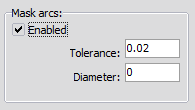
Start point / Sorting section
- No sorting:
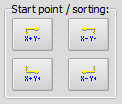
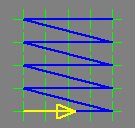
- Sorting X + Y-:
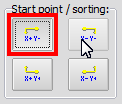
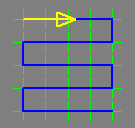
- Sorting X + Y +:
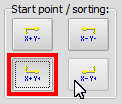
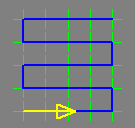
- Sorting X-Y-:
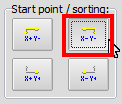
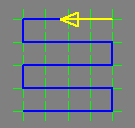
- Sorting X-Y +:
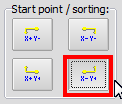
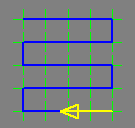
Copyright ©2015 MR-Soft - SimplyCam version 3.0.6 - Help file built on 12/08/2015
