SimplyCam V3. Documentation
- SimplyCam V3
- Interface
- Toolbars
- Vectorization
- Settings
- Toolpath Manager
- Mill Toolpaths
- Laser, Plasma, Waterjet Toolpaths
- Lathe Toolpaths
- Mill tutorials
- Laser, Plasma, WaterJet tutorials
- Lathe tutorials
Drill toolpath
The Drill toolpath will allow you to drilling holes selecting entities point, arcs or circles center.
Running the postprocessor, SimplyCam translates the canned cycle in code G81, G82, G83, G84, G80. If the postprocessor does not support these codes, SimplyCam explodes the cycle in linear move G0 and G1.
Dialogs of the Drilling Cycle

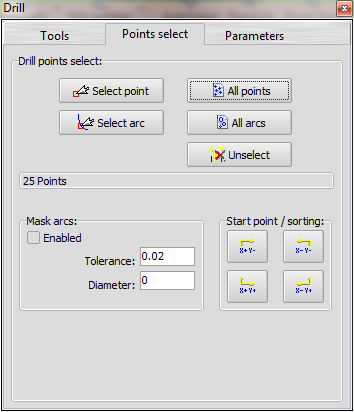

Dialog 1 - Tool Definition
This dialog sets the technological parameters of the tool. These parameters directly affect the G-code generated by the postprocessor.
More information ....
Dialog 2 - Points Select
Use this dialog to define the points on which to apply the Drill Cycle.
More information ....
Dialog 3 - Drill Cycle Parameters
This box contains the parameters specific to the Drill Cycle toolpath.
More information ....
Examples of Drill Cycle toolpath.



Copyright ©2015 MR-Soft - SimplyCam version 3.0.6 - Help file built on 12/08/2015
