SimplyCam V3. Documentation
- SimplyCam V3
- Interface
- Toolbars
- Vectorization
- Settings
- Toolpath Manager
- Mill Toolpaths
- Laser, Plasma, Waterjet Toolpaths
- Lathe Toolpaths
- Mill tutorials
- Laser, Plasma, WaterJet tutorials
- Lathe tutorials
Introduction to SimplyCam
SimplyCam is a simple Cad/Cam system that creates toolpaths (G-Code). The geometric part can be created internally, with the available tools or imported from external files.
The main features of SimplyCam are:
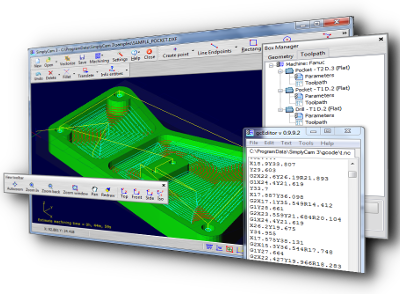
- Opening, creating, editing and saving geometry in industry standard DXF format.
- Opening Svg file.
- Vectorization with median line or outer edges mode of the raster images (Bmp and Jpeg).
- Creating geometry with the Line, Rectangle, Arc, Circle, Ellipse, Polyline and Spline functions.
- Changing the geometry with the Fillet, Trim, Break, Merge, Split, Extend and Explode block functions.
- Transform entity with Scale, Rotate, Mirror, Offset and Translate commands.
- Conversion of any TrueType font into vector.
- Generation programs for CNC machines such as milling machines, Router, Water Jet, Laser, Plasma and Lathe.
- Operations Manager to control all elements of the toolpath
- Great number of post-processor modifiable included, as for example:
AutoGrav, Fanuc, Fadal, Haas, Heidenhain, Iso, Mach2 / 3, MaxNc, Selca, Siemens, ShopBot, Tecno-Isel, TurboCnc, .... - Opening, editing and simulation of the programs in G-Code format.
- Opening/Saving geometry and toolpath with modification and recalculation.
- Interface with toolbars and panels draggable.
Copyright ©2015 MR-Soft - SimplyCam version 3.0.6 - Help file built on 12/08/2015
